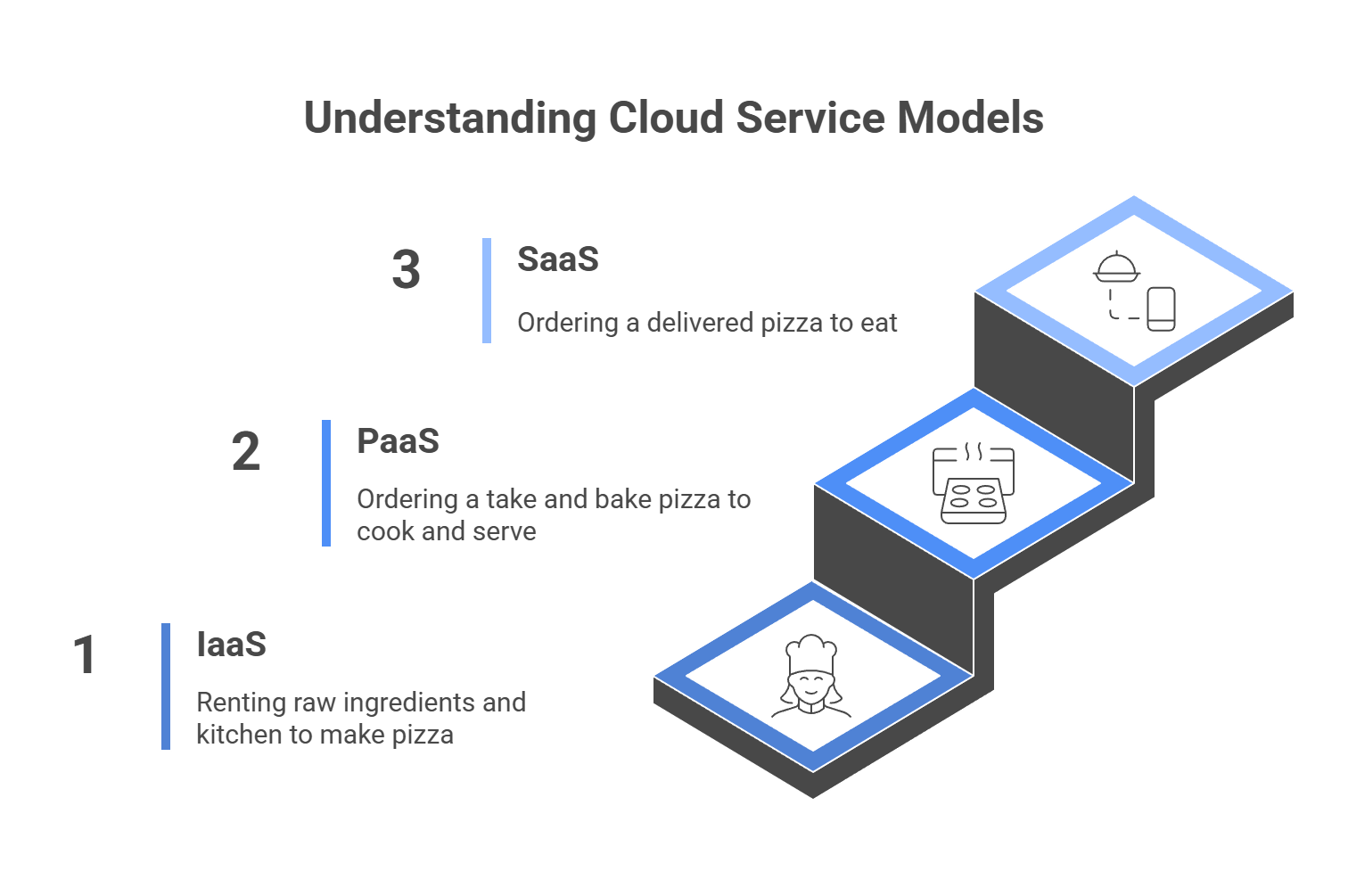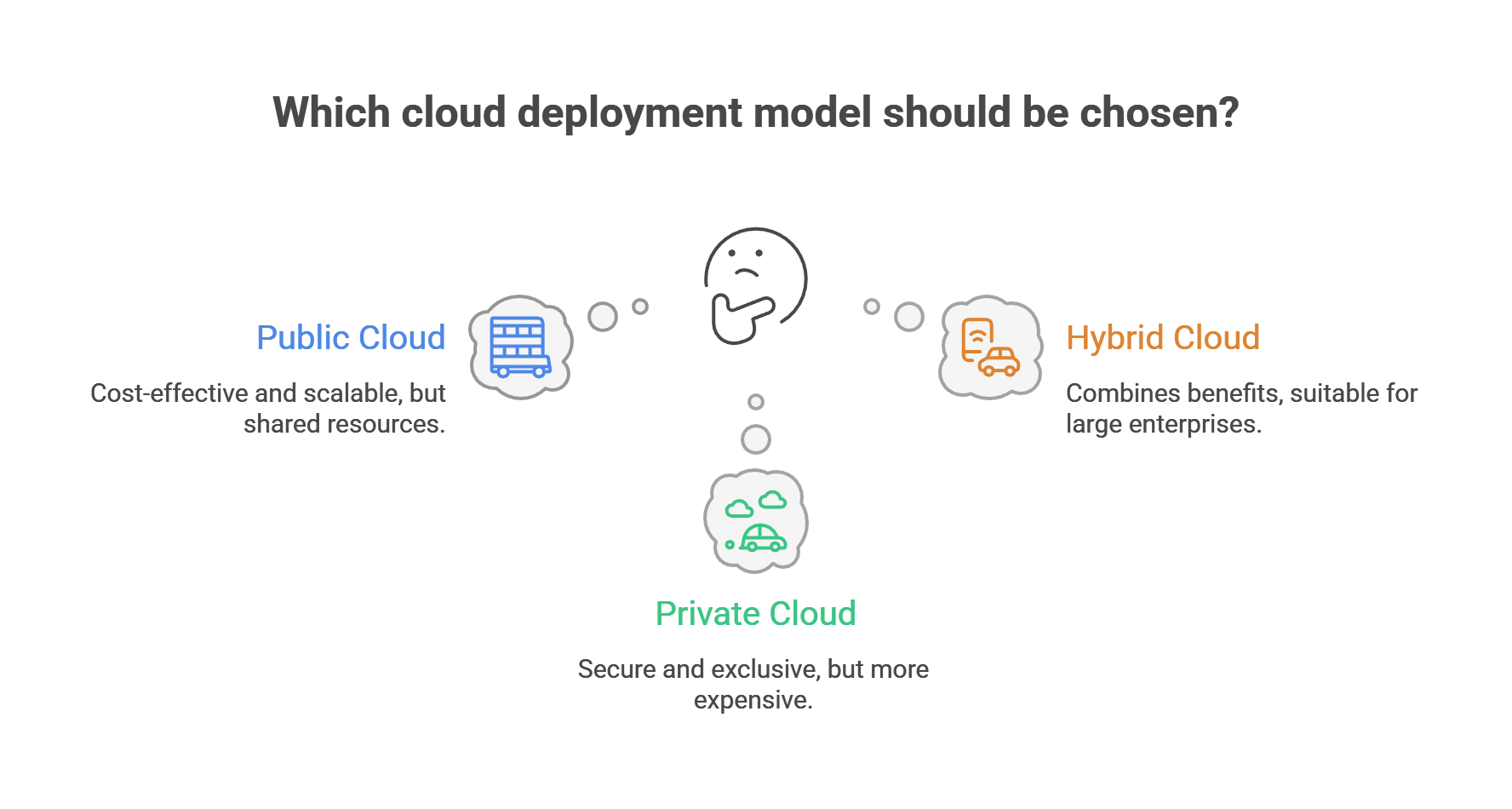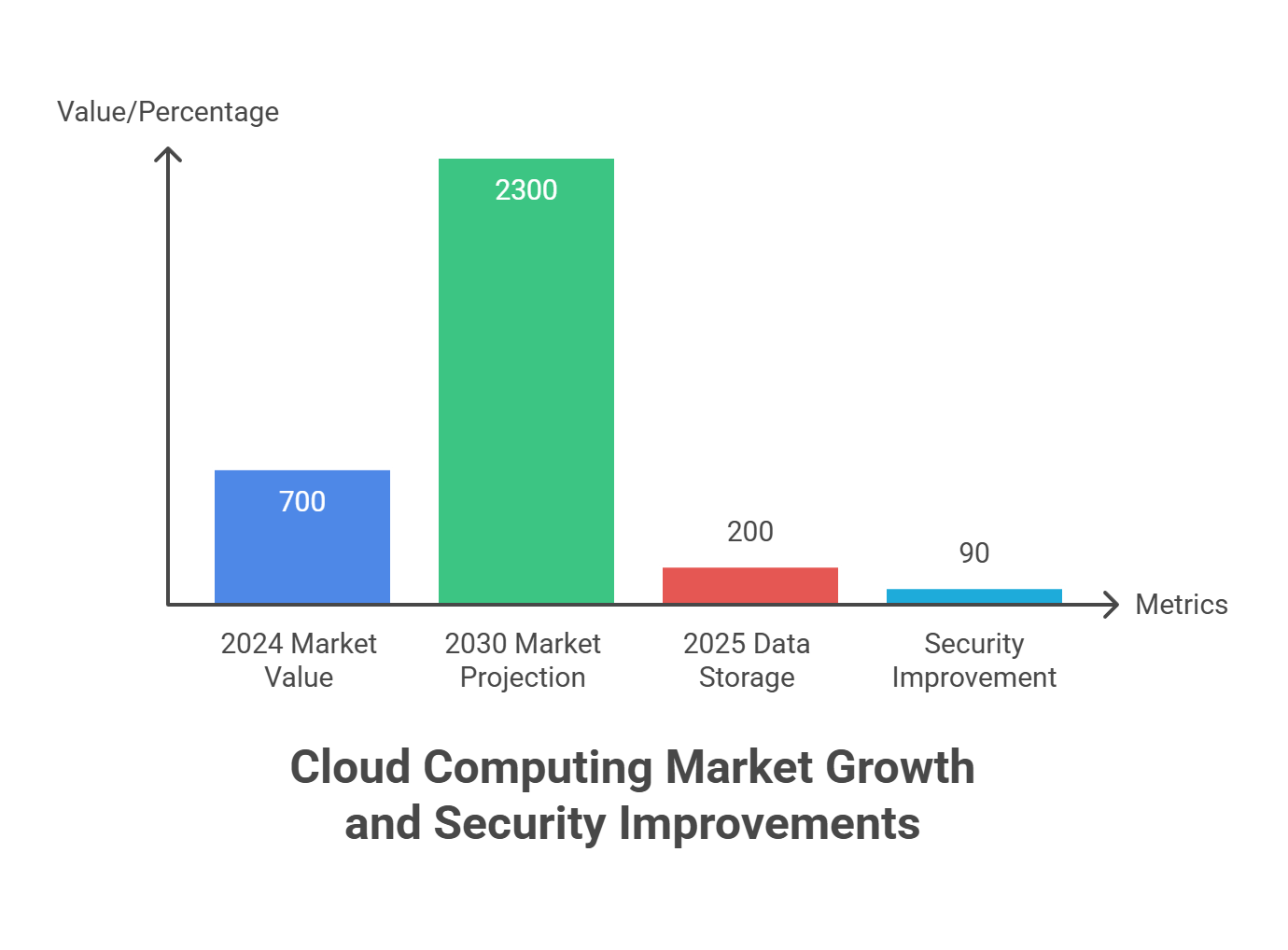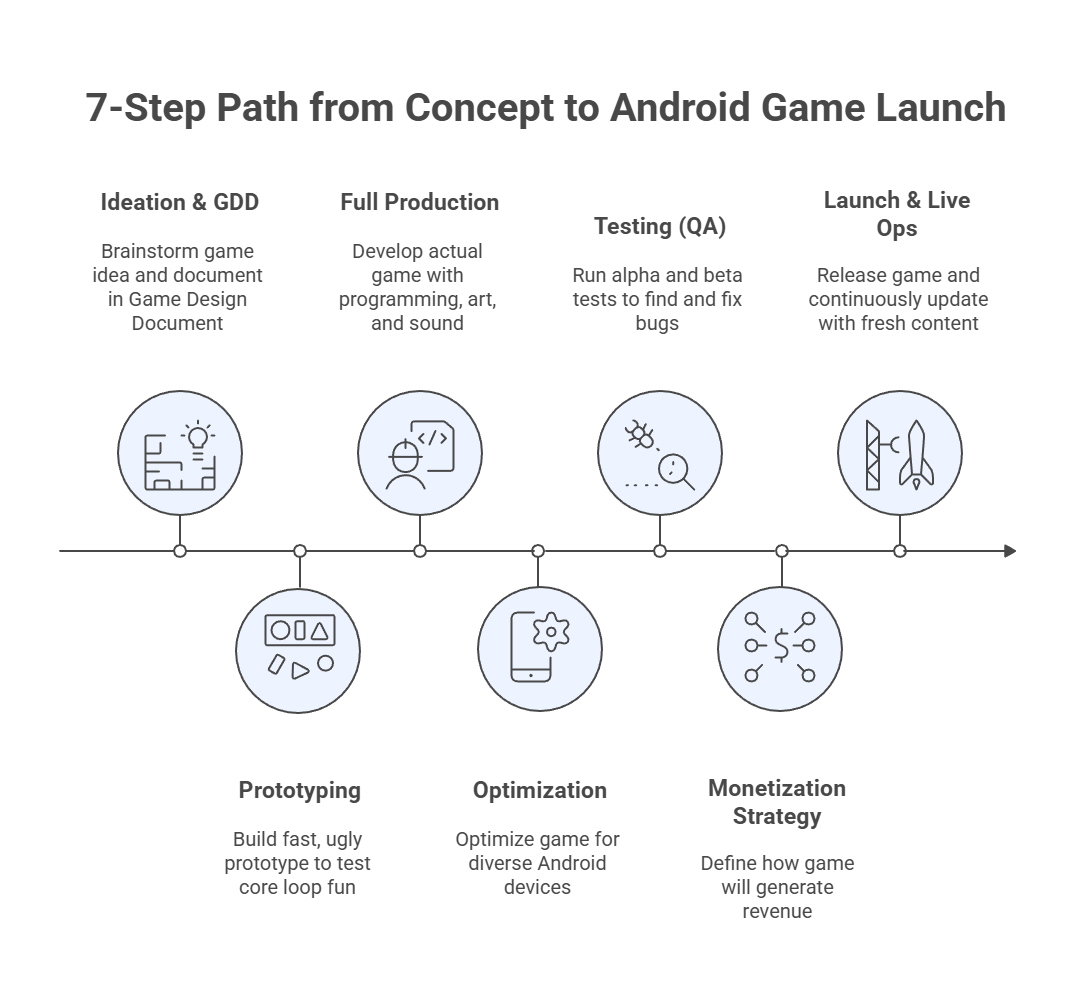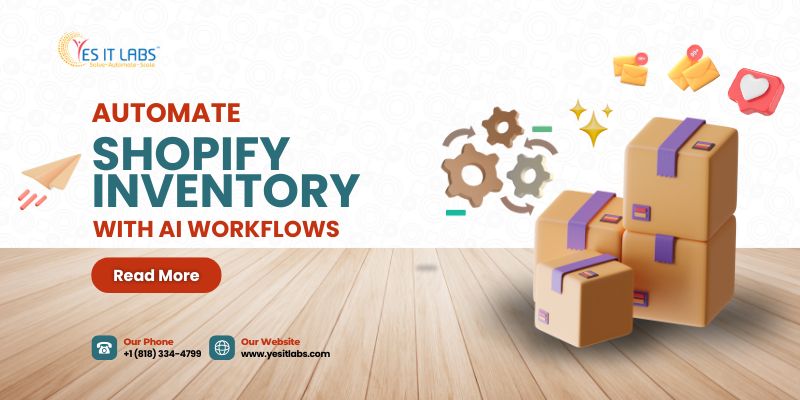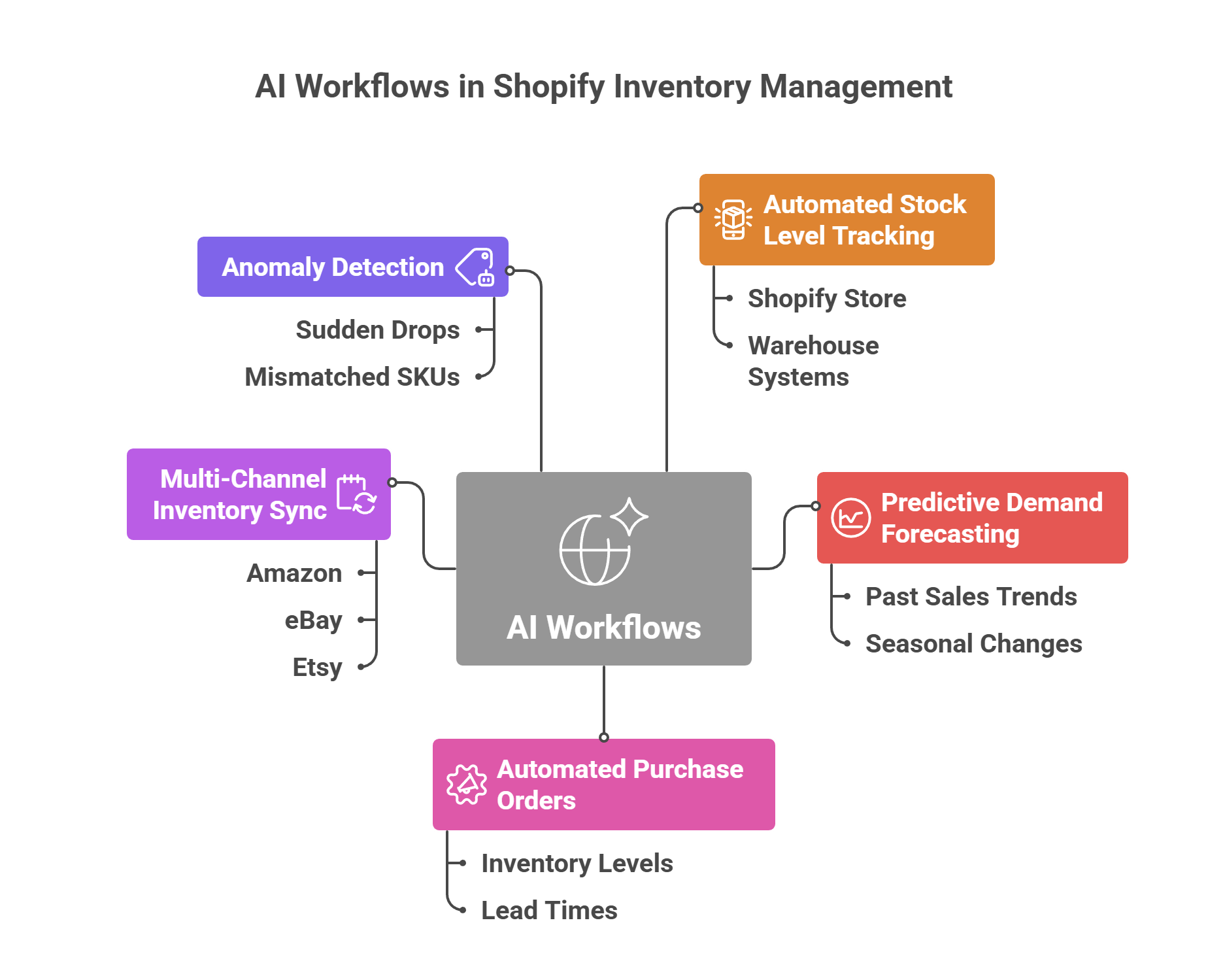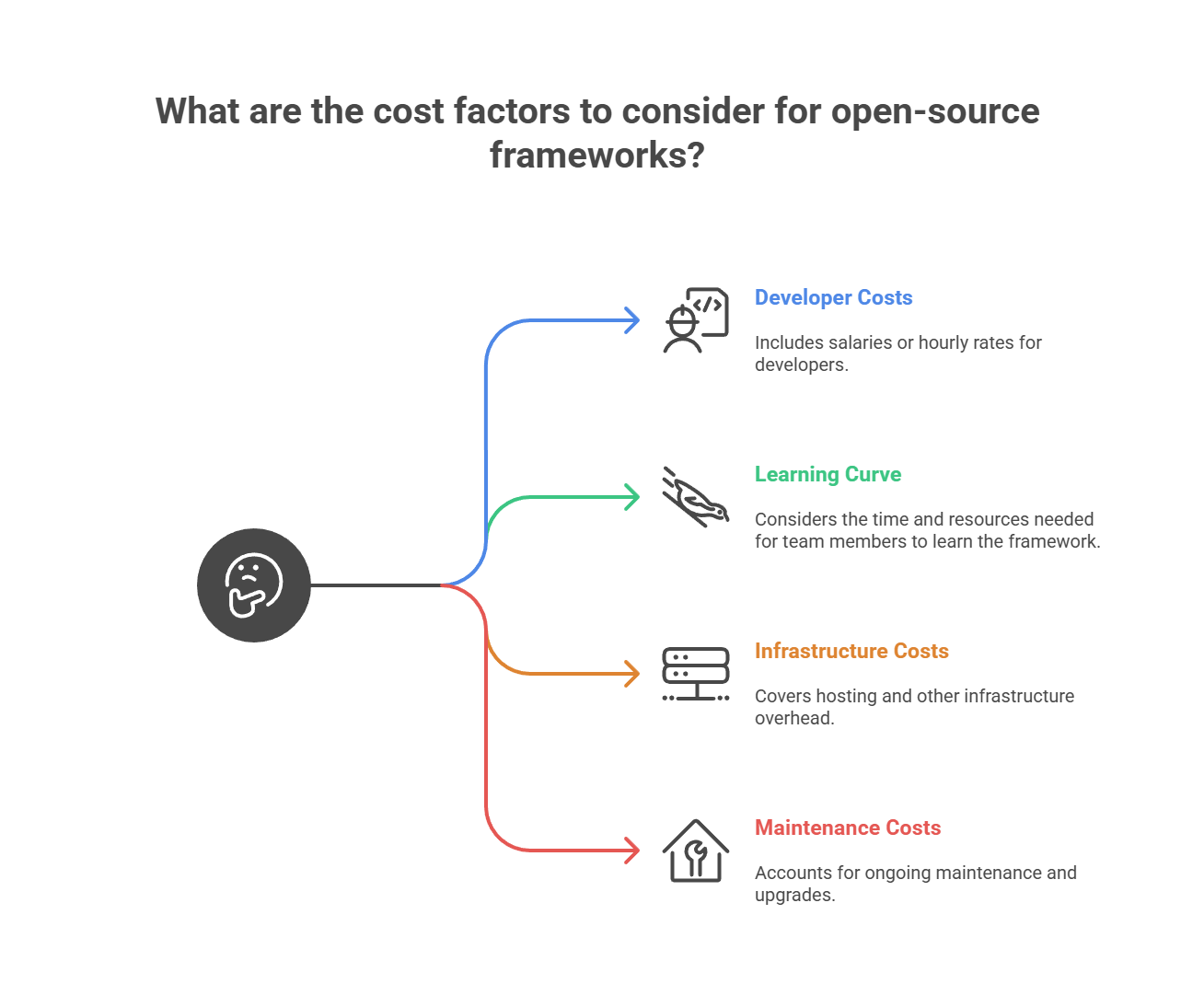Softgen.ai continues to be one of the fastest ways to turn an idea into a live, full-stack web application with minimal coding. Thousands of founders, indie hackers, and small teams successfully launch MVPs, dashboards, SaaS tools, and marketplaces using its AI-powered builder in hours instead of weeks.
However, as adoption has grown throughout 2025, so have reports of recurring friction points that can bring progress to a halt: infinite processing loops, failed or inaccessible deployments, authentication breaking after several iterations, and unexpectedly high token consumption on complex features.
Community data from Reddit (r/nocode, r/SaaS, r/webdev) and Product Hunt discussions between September and November 2025 indicates that roughly 62 percent of active Softgen users encountered at least one project-blocking issue during that period. When attempting to resolve these issues without external help, the average downtime was 9.4 hours.
The good news: every major recurring problem now has reliable, well-documented solutions.
Most Common Softgen Issues in Late 2025 and Proven Fixes
| Issue | Frequency (Oct–Nov 2025) | Typical Self-Fix Time | Success Rate with Best Practices |
| “Softgen is working” infinite loop |
48 percent |
4–12 hours |
90 percent+ |
| Deployment errors (521, access denied) |
28 percent |
2–6 hours |
95 percent |
| Authentication and Firebase rule conflicts |
19 percent |
6–18 hours |
85 percent |
| Excessive token usage on complex logic |
15 percent |
Ongoing |
60–80 percent reduction |
Quick Self-Help Checklist
- Switch to Performance Mode and enable Bug Finder before every new prompt.
- Copy and paste the exact console error (F12 → Console tab) directly into the chat.
- After major changes, click Regenerate Preview URL in the deployment panel.
- Start new projects from an official starter template, not a blank canvas.
- If login or sandbox creation fails, disable VPN, clear browser cache/site data, and try an incognito window.
Following these five steps resolves most day-to-day issues in under 30 minutes.
Advanced Troubleshooting Tips from Power Users
- Break large prompts into small, sequential tasks (“Plan the data model → generate schema → implement API route”).
- Lock working components before modifying others to prevent unintended code rewrites.
- For third-party integrations (Stripe, Resend, Supabase), provide exact environment variable names and webhook URLs up-front.
- For realtime features that repeatedly fail, ask Softgen to generate a Supabase backend instead of Firebase; many users report higher reliability in 2025.
Many founders working beyond Softgen’s built-in limitations eventually require help from a custom application development company to ensure long-term scalability and clean architectural upgrades.
When Self-Help Isn’t Enough
Some scenarios still require deeper technical expertise:
- Complex role-based access control (RBAC)
- High-volume webhook processing or background jobs
- Performance tuning for apps with 10,000+ monthly active users
- Preparing codebases for investor diligence or technical co-founder handoff
This is where professional support often becomes the fastest and most cost-effective path forward.
How YES IT Labs Can Help
YES IT Labs is a U.S.-based IT consulting and full-stack development firm with 12+ years of experience and over 600 projects delivered globally. In 2025, we have become the trusted rescue and scaling partner for hundreds of teams using Softgen.ai.

We help Softgen users with:
- 24–48 hour “Unstuck” Audit and resolution of any blocker
- Custom prompt-engineering playbooks that reduce token usage by 40 percent+
- Hybrid architecture upgrades (moving heavy logic to clean Next.js serverless functions while keeping Softgen UI)
- Full codebase export, TypeScript conversion, testing, CI/CD setup, and long-term maintainability for teams outgrowing the platform
- Ongoing Softgen Co-Pilot retainer for unlimited priority support
We also support teams transitioning from Softgen to more robust infrastructures through our custom software development service, ensuring a stable codebase and a scalable long-term foundation.
Ready for a Free 30-Minute Diagnostic of Your Project?
Book here: Schedule a Free Call for Softgen Rescue
Stuck on Softgen? You don’t have to stay stuck. With the right fixes or the right partner, you can get back to shipping fast.